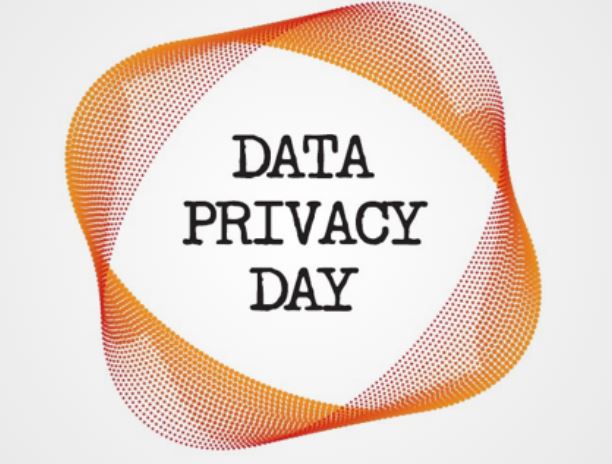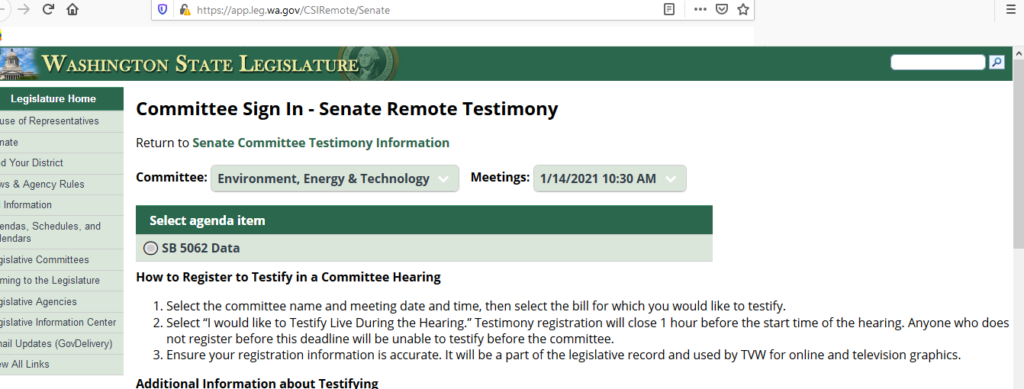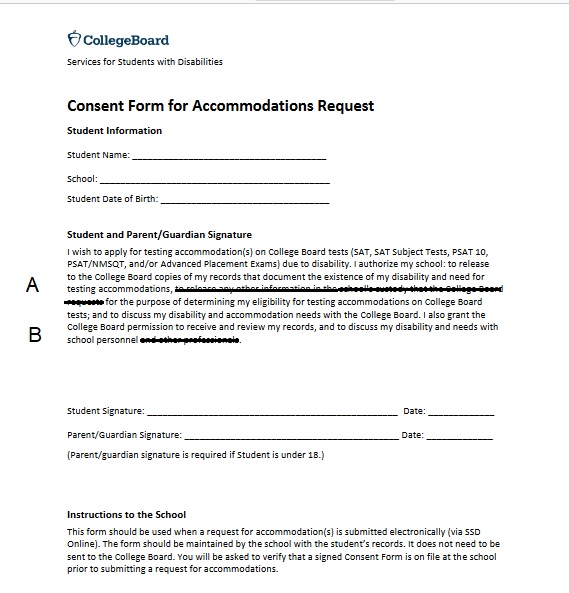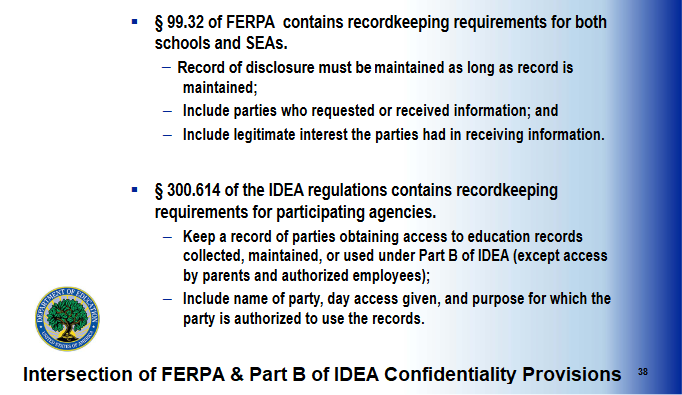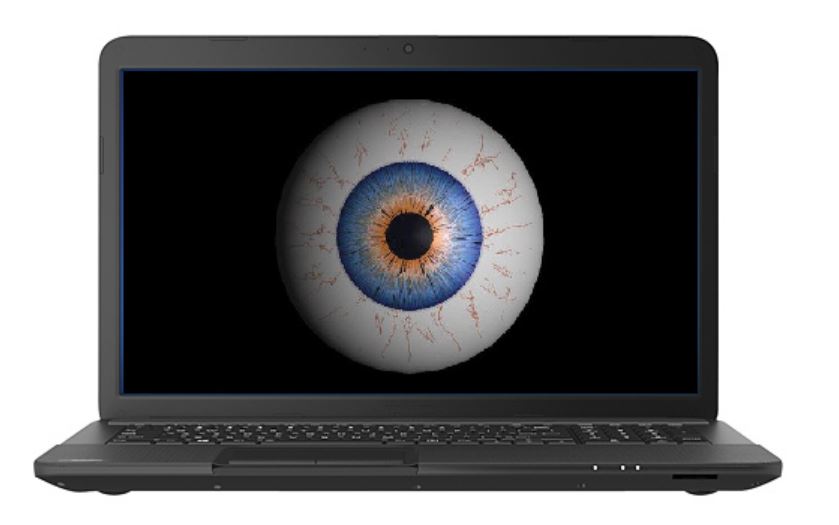We recently received a query from a Chicago parent whose child has a disability, and was seeking an accommodation when taking a College Board test. Her child’s high school asked her to sign a SSD Accommodation Consent form allowing her school to disclose her child’s disability records, as well as “any other information in the school’s custody that the College Board requests for the purpose of determining my eligibility for testing accommodations on College Board tests“. The form also grants the “College Board permission “to discuss my disability and needs with school personnel and other professionals.”
The Chicago parent was concerned with these overly broad permissions and crossed out portions that she disagreed with. Unfortunately for this parent, she subsequently discovered that her child’s previous high school had apparently already released confidential information to the College Board without asking for her consent.
We wonder if this has happened to other parents. Have parents been asked to sign this form authorizing the school to release their children’s highly sensitive disability information, or worse, have their schools disclosed this personal information without obtaining parent consent? If so, please email us at [email protected] .
We would like all parents to know that you do NOT have to consent to the school providing College Board unlimited access to your child’s sensitive disability information for the purpose of accommodations. College Board says this is only a sample SSD consent form.
I recently emailed the College Board Services for Students with Disabilities (via their general SSD email) to ask if parents cross out the overly board permissions they don’t agree with, would the form still be valid? The College Board SSD replied and verified that this is the current SSD Parent Consent Form, reiterated that the College Board does require schools to obtain written consent from the parent before sharing student disability data, and that schools must keep this signed form on file. However, the College Board SSD email (erroneously) said parents cannot modify the consent form; I knew this to be incorrect because in 2018, I had previously questioned the Colorado Department of Education and College Board about the broad permissions and was told that parents could modify the form.
So, I again reached out to the Colorado Department of Education this past week and asked for their help in contacting the College Board privacy department to verify that parents can in fact modify the form. The complete response from the Colorado Department of Education and College Board can be seen here; relevant excerpts are posted below. First, the College Board apologized for their earlier, incorrect response:
“Thank you for sharing the inquiry you received. I apologize that the parent received some misleading information. The Accommodations Consent form shared by the parent is the standard template College Board makes available on the SSD website to all schools. As you know, in Colorado, we have developed an alternate template which is shared through trainings with SSD Coordinators…
The purpose of the consent form is to give schools a sample consent form in order to request testing accommodations on behalf of a student and share relevant information with College Board about their disability and requested accommodation(s). College Board requires schools to agree that they have a “signed consent form or equivalent signed consent on file.” Schools are instructed to keep the parent consent on file for their records. It is not submitted to College Board. Once a student is approved for an accommodation, this accommodation may be used for all College Board assessments throughout the student’s high school career.”–College Board
Then the Colorado Department of Education confirmed that parents could delete the overly broad language in the consent form:
“…if there are any parts to the form to which you do not want to provide your consent, you can cross those portions off, or you can add additional language to meet your needs. Note that the required information needed by College Board to process any accommodations request is listed at the top of p.2 of the enclosed form. “
(See Required Data listed on page 2 of Colorado Accommodations Consent form but applicable to all requests.)
We thank the the Colorado Department of Education for their clarification and for confirming that if a parent crosses out the overly intrusive portions (labeled A and B below), this signed consent form would still be valid; one would hope that the right to privacy afforded Colorado students with disabilities would be afforded to all disabled students. We encourage parents to ask your school and the College Board ( [email protected] ) if you can cross out this overly broad language and only provide the minimum required information for accommodations.
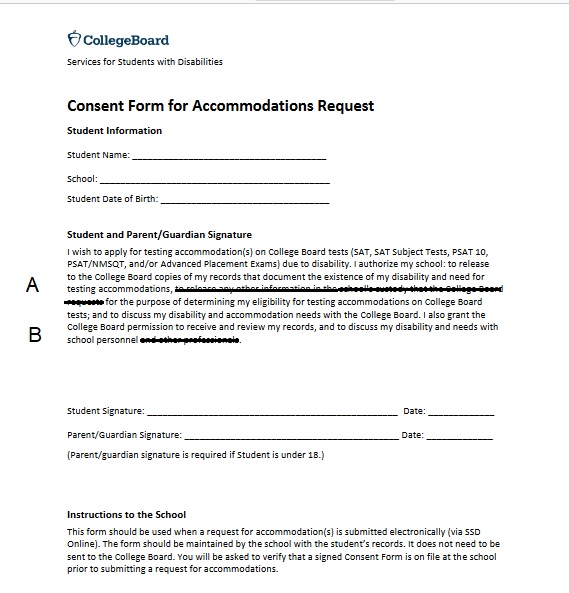
2019: College Board says it changed its disability accommodation review procedures
The College Board said that it had changed its policies and now relies on schools to verify student disabilities and accommodations, according to a May 2019 Wall Street Journal article:
“The College Board said it has to balance the large number of students who really need a special accommodation against a small number who are exploiting the system.
The College Board used to do more checking, the organization said, but found that responding to special-accommodation requests was taking more than a month. The College Board said it relies on schools because they are closer to the medical professionals and teachers who know the students.”
If it is true that since 2019, the College Board is no longer checking into and reviewing accommodation requests and is instead relying on schools to verify these requests, why are schools still asking parents to sign consent forms from 2017 which give College Board access to any information in the school’s custody? (You can see this form sent to Chicago parents, still posted on the internet, which is dated 2017 on the bottom right.)
Time to Update Consent Form.
Since the College Board confirmed this consent form is just a template and can be modified, we urge the College Board to update the template and remove the overly broad request for any information in the school’s custody and remove consent to discuss with other professionals.
Additional concerns with how the College Board and ACT share data
We know that the testing company ACT was sued and recently had to pay a $16 million dollar settlement for allegedly disclosing student disability information to colleges. We also know the College Board has been sued for selling licenses to a range of personal student data to colleges and other companies including score ranges — though they insist that a student’s disability status is not included. The company admits sharing access to student disability data with the third parties listed at the end of the consent form. By requiring that parents give their consent for the release of this data to these companies as well as others unspecified in the consent form, in granting this unlimited access, disabled students are singled out and discriminated against, while their non-accommodated peers do not face this medical scrutiny and do not have to provide College Board access to any other information in the school’s custody. Concerns about sharing this sensitive information are echoed in this 2016 Education Week article, regarding the U.S. Department of Justice Civil Rights Division scrutiny of College Board and ACT refusals to allow accommodations in college admission tests.
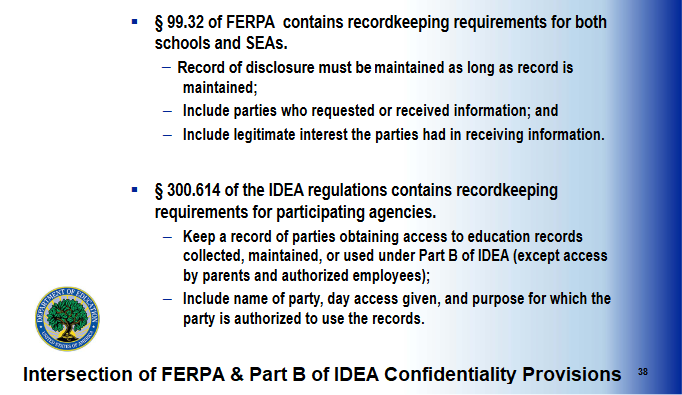
Schools must also record disclosures and obtain written parent consent
Schools should never disclose student disability records or evaluations unless specifically required by the College Board and schools must obtain prior written parent consent. Per federal IDEA law part B, in addition to written consent, schools must keep a record of disclosures. They must tell a parent: what information was disclosed, the purpose of for the disclosure, to whom it was revealed, and when this occurred.
Finally, many states are now requiring students take a College Board exam as their federally-mandated high school assessment. If so, schools must ensure that College Board adheres to specific federal privacy restrictions as specified in both FERPA and IDEA. See this May 2018 guidance from the US Department of Education regarding privacy and College Entrance exams:
IDEA is a Federal law that protects the rights of students with disabilities…These IDEA provisions also prohibit the unauthorized disclosure and use of PII from the education records of students with disabilities, consistent with FERPA. Thus, if parent consent is required under FERPA to disclose PII from students’ education records, and if a student is covered under IDEA, parent consent would also be required under IDEA to disclose PII in education records collected, maintained, or used under Part B of the IDEA.
Please let us know if you have privacy questions about College Board or ACT admissions tests, or the optional surveys associated with these tests. Also reach out to us if your school asks you to consent to providing College Board unlimited access to any information in the school’s custody to verify your child’s disability accommodations for College Board tests. If your school did NOT get your written consent before sharing your child’s disability information with the College Board or ACT, let us know that as well.
In general, parents should be cautious before sharing their children’s personal and sensitive information with companies; only share what is absolutely necessary. For College Board privacy related questions, parents can email the College Board at [email protected] . Parents can also email us at [email protected] .