College Board’s AP Guide said the 2021 Digital AP Exams Require Computers with Cameras–but then changed their mind?
Last week the College Board announced they were making changes to this year’s Advanced Placement exam administration, offering both paper or digital versions. While reading about the online testing options, on the College Board website, I clicked on this 2021 AP® Exam Administration Planning Guide. (I downloaded and archived the AP Guide here on Feb 5, 2021.)
This guide said students would be required to use a computer that has a camera and would have to use their camera to take a picture of their photo ID prior to taking the digital AP exam. The guide also said that schools must “push” (install) exam application software on all devices to be used for digital testing.
The AP planning guide also said, “The exam application includes security features to detect impersonation, plagiarism, or other cheating attempts, and restricts students from returning to answered questions or moving back and forth between unanswered questions.” [emphasis added]
I asked the College Board (on twitter) if students would be required to have their camera or microphone ON during the online tests:
February 10: College Board removed the wording about the camera requirement
Although College Board has not yet answered my Feb 8 twitter questions about the camera requirement or monitoring software, it does appear they removed any mention of camera requirements on their updated February 10, 2021 AP Exam Administration Planning Guide It looks like College Board also removed any reference to the requirement that students should take a picture of their photo ID with their computer camera, and upload it on the day of the exam.
However, this February 10 update does not address College Board selling/licensing of the data, nor does it address the online trackers we saw on the AP websites last year. The February 10 update also does not address what surveillance/proctoring software that schools and students will be required to upload and use. The guidance still mentions “exam application” that technology staff will have to “push” to student devices. See text below surrounded by the red box.
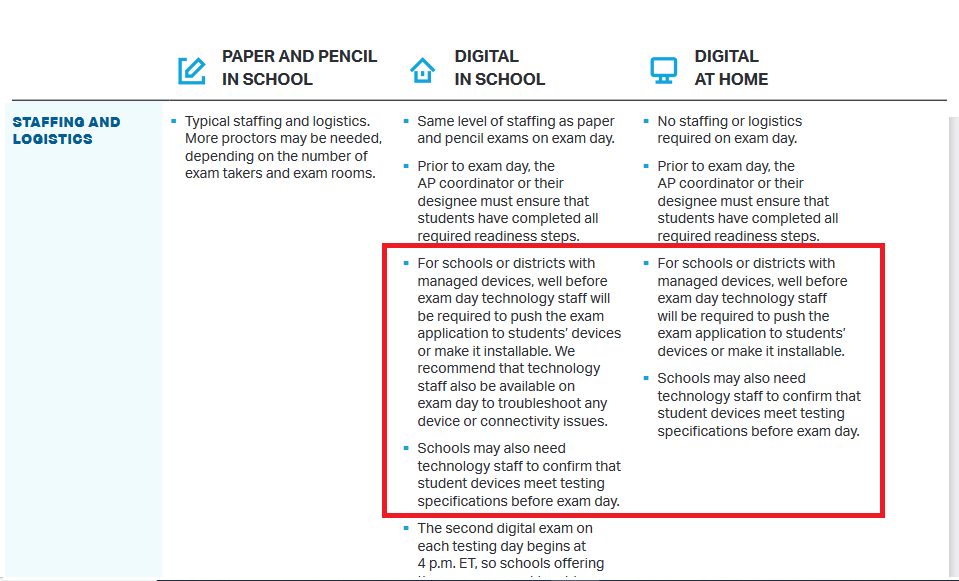
The College Board’s lack of transparency about how it uses and shares and markets the troves of student data reminds us of the epistemic coup that Dr. Shoshana Zuboff wrote about in her recent New York Times Op-ed.
Why it matters: College Board tracking, profiling, selling access to student data.
You will remember that last year, due to Covid-19 pandemic, the College Board administered the Advanced Placement (AP) exams in an online format for the first time. The technical problems of the online AP tests were widely reported, with students unable to complete their tests, unable to submit their answers even when they did complete the tests, and many claimed the online AP tests were discriminatory to disabled students. The 2020 botched AP tests led to a class action lawsuit against the College Board.
In addition to the glitches and technical difficulties of the test administration, many were also concerned about hidden data collected during the online AP exams. It is well known that the College Board sells licenses to students’ personal data, such as test score ranges, names, and demographic information, and this data can be shared with third parties and even sold.
In fact, another class action lawsuit was filed against the College Board last year for its deceptive practices, including selling student data to targeted advertisers such as Facebook.
In 2020 Consumer Reports looked at how the College Board shared students’ data when online; they found that the College Board was “tracking students and sending information about their activity to advertising platforms at companies such as Facebook and Google” and “These practices seem to contradict the College Board’s explicit promises to consumers. The company may be sharing students’ information without consent.”
We also looked at the data traffic and we found 25 trackers on the College Board’s websites–sending kids’ data to companies like YouTube, Facebook, Google, Adobe Marketing etc. We also found Lucky Orange on the AP demo page which is a first party tracker that can record every keystroke and where the mouse moved, everything a student did on the webpage.
What monitoring software will the 2021 digital AP exam require?
We do not know what software will be required for this year’s digital AP exams, because the College Board has not released that information yet.
Examity?
The College Board already uses the monitoring/ proctoring software Examity for its Accuplacer tests. Examity is one of five software proctoring companies listed in a lawsuit brought forth by Electronic Privacy Information Center (EPIC), for their “collection of personal information and the use of “secret algorithms” — amount to “unfair and deceptive trade practices.” Interestingly, Examity has a requirement for students to submit pictures of their photo ID prior to the online exam, similar to the protocol mentioned in 2021 original AP Guide.
Some other secure browser in conjunction with Cambium?
The College Board has already used another company, Cambium Assessment, Inc.™ (CAI)—for this year’s online PSAT 8/9 exam delivery. (Cambium Assessment was formerly owned by AIR, read about their 2019 purchase here.) According this 2020-2021 College Board SAT Educator Guide, the Cambium platform was used for the first ever online PSAT online tests:
College Board also posted this Testing System Overview description for the Cambium-based online assessments:
Secure Browser
“The secure browser is the student testing application used for the preadministration session as well as testing. It prevents students from using other applications and from copying test information and must be installed on all test taker devices. The secure browser you install depends on the operating system your students use.”
If your school already uses the CAI test delivery system and your students take the test on Chromebooks or iPads, you’ll need to change the assessment program in SecureTestBrowser. For Windows and Mac, you’ll need to install the College Board version of the secure browser.
Digital Test Practice
For hands-on practice administering digital tests, proctors should use the TA Interface Practice Site. Students can practice navigating the test and using the available tools in the Student Digital Test Preview.
Each site can be used independently, but we recommend also using them together to hold a test day simulation and practice allowing students into the testing session.
Proctors can also click through a short simulation on their own—no sign-on required.
Learn how to practice giving digital tests.
Student Tools
When students take the test, they’ll be able to use these tools:
- Clock: Counts down the time left for each section and gives a 5-minute warning. Can be hidden.
- Mark for review: Allows students to flag questions for later review.
- Embedded Desmos calculator: Available onscreen for calculator-allowed questions.
- Reference: Allows students to view standard mathematical formulas.
- Notes: For digital note-taking; students also receive scratch paper.
- Highlighter: Available for making text, questions, and answer options.
- Line focus: Uses masking to guide students as they read.
- Strikethrough: Allows students to eliminate answer options.
- Zoom in/zoom out: Enlarges the text and images on a test page.
Find out which additional tools are available for students approved to test with accommodations.”
— quoted from College Board digital testing overview here: https://digitaltesting.collegeboard.org/digital-preparedness/testing-system-overview
———————————
It’s interesting that this digital PSAT 8/9 testing guidance says students can flag questions and go back to review them, as opposed to the current digital AP guidance which says the exam application “restricts students from returning to answered questions or moving back and forth between unanswered questions.”
It is also interesting that the online PSAT tests allowed students to use iPads but the 2021 online AP tests do not allow iPads. College Board also says schools should not assign the same device to multiple students for the digital AP tests. How will that work for schools who rely on students using computer labs or chromebook carts, or students at home who share a computer with a sibling?
Remaining questions and concerns
- Will the College Board allow third party tracking and sharing of student data during the online AP exam?
- What proctoring software will the digital AP exam use?
- Will students still need to submit a photo ID?
- Will students’ keystrokes be logged, screens be recorded?
- Will the College Board allow disabled students the same approved accommodations for paper compared to digital exams?
- Finally, the elephant in the room: why must kids who study hard all year, have to agree to College Board’s (constantly changing) terms of service that allows the company to sell and market their data and strips students of their rights via a forced arbitration clause?
Forced consent is not consent, and these provisions appear to be the company’s deceptive and legally dubious attempt to get around the laws in 21 states that bar school vendors from selling student data.
